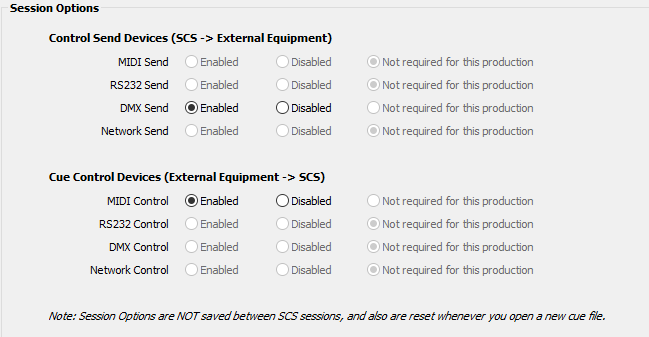
Options and Settings - Session Options
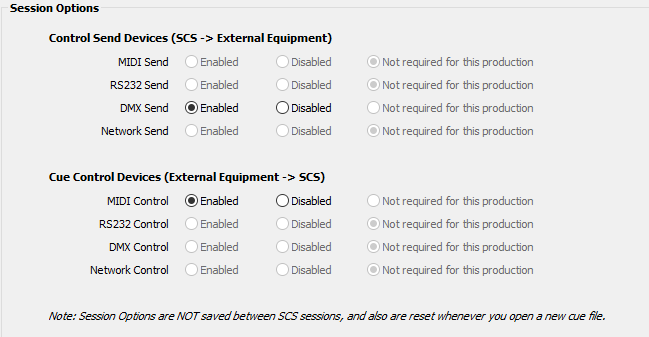
Session options are for the current SCS session only - they are not saved between sessions. Also, the options are reset if you open another cue file.
The purpose of these session options is to enable you to temporarily ignore certain Control Send device types and/or certain Cue Control device types. For example, you may have set up your cues to send MIDI commands to a lighting desk, but during a rehearsal you want to run the lighting manually. You could, of course, just unplug the MIDI cable, but that may not always be acceptable. So by going to these Session Options you can just choose to Disable MIDI Send.
In the above screenshot you can see that DMXSend is Enabled, and MIDI Control is Enabled. All the other devices are "Not required for this production". SCS sets or resets the Session Options whenever a cue file is opened or created. Any Control Send or Cue Control device types found in the current cue file's Production Properties will be set to Enabled. Any device types not found in the current cue file's Production Properties will be marked "Not required for this production", and as the devices do not exist then you cannot change the Enabled status.