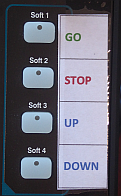
MIDI Control from an A&H Qu-Series Mixer
If you have an Allen&Heath Qu-Series mixer and you want to use the mixer's Soft Keys to start and stop cues in SCS, here's how you can set up the Qu mixer and an SCS Control device to do that:
You must have a USB connection from the mixer to your computer. Always use the same USB connection on your computer, as the A&H driver seems to differentiate between connections.
On the Qu mixer, press Setup and then select Control and Softkeys.
•For Soft 1, select Function 'MMC', 'MMC Play'. Then select Apply. Soft 1 is going to be used to activate the SCS GO button.
•For Soft 2, select Function 'MMC', 'MMC Stop'. Then select Apply. Soft 2 is going to be used to activate Stop Everything.
•For Soft 3, select Function 'MMC', 'MMC Rew'. Then select Apply. Soft 3 is going to be used to navigate to the Previous Cue.
•For Soft 4, select Function 'MMC', 'MMC FFwd'. Then select Apply. Soft 4 is going to be used to navigate to the Next Cue.
It would be advisable to place labels alongside these Soft keys on your mixer, eg:
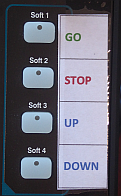
In SCS, set up a Cue Control MIDI In device as follows:
•Set Control Method to 'MIDI Machine Control (MMC)'.
•Set Device Id to 127.
•Click Apply Device Changes and save your changes.
That's all. Now when you press Soft 1 on your mixer, the GO button will be activated. When you press Soft 2, 'Stop Everything' will be activated. Soft 3 will go up to the previous cue, and Soft 4 will go down to the next cue.