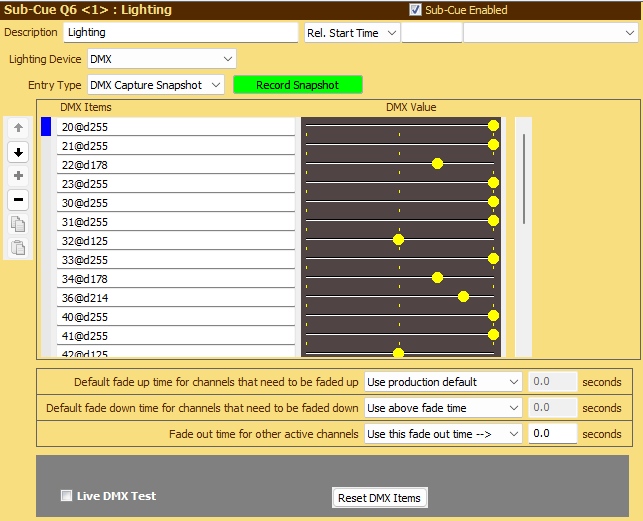
DMX Capture Lighting Cues
DMX Capture Lighting Cues are only available with SCS Professional Plus and higher license levels.
Overview
This feature enables you to create a Lighting Cue using DMX data captured from the selected Lighting Device. This enables you to reproduce in SCS a lighting cue originally created using a lighting board or other software.
Set the Entry Type to either DMX Capture Snapshot or DMX Capture Sequence. Capture Snapshot saves an instant recording the current DMX values. Capture Sequence will start recording the DMX values when you click Start Recording, and continue to record until you click Stop Recording. Further details below.
Here's an example of DMX Capture Snapshot:
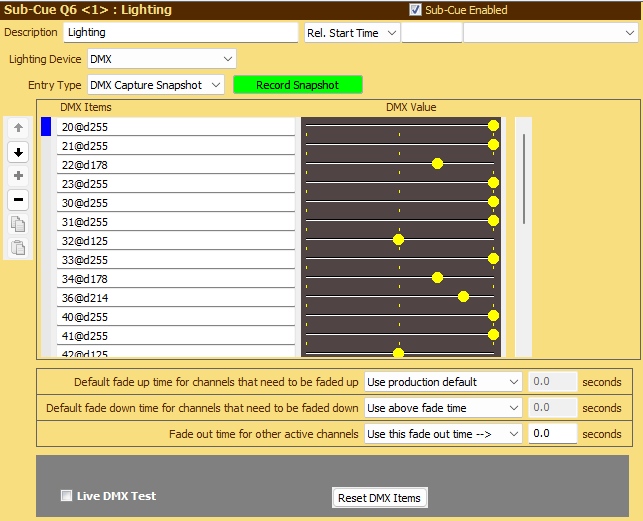
Initially the DMX Items list will be clear, but clicking Record Snapshot will create a Lighting Cue based on the current non-zero DMX values of all 512 channels of the DMX universe associated with the selected Lighting Device.
As the cue is designed for later use during a production, many of the DMX channels in your system may already be non-zero. That is where the three fade fields below the list come into play. Hopefully the descriptions are self-explanatory. The word 'Default' is relevant because you can enter individual fade time against any entry by adding something like f2.5 after the DMX value, eg 34@d178f2.5 to fade channel 34 to the DMX value 178 over 2.5 seconds. The presence of the 'f' component overrides the 'Default' entries for that DMX Item. f0, of course, can be used to force an instant change, even if the Default settings in the lower part of the screen are non-zero. More details of the 'f' component are given below in the Record Sequence information.
Here's an example of the initial display for a DMX Capture Sequence:
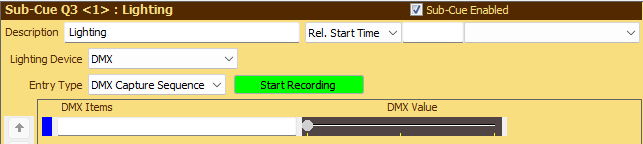
When you click Start Recording, the display will change to look like this:
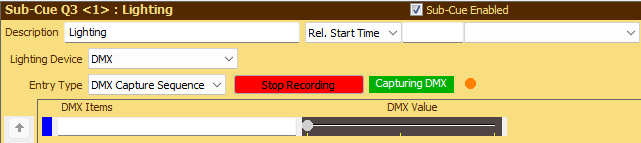
The orange indicator to the right is displayed whenever a DMX value change message from this Lighting Device is received.
When you click Stop Recording, the Lighting Cue DMX items will be created and the display will look something like this:
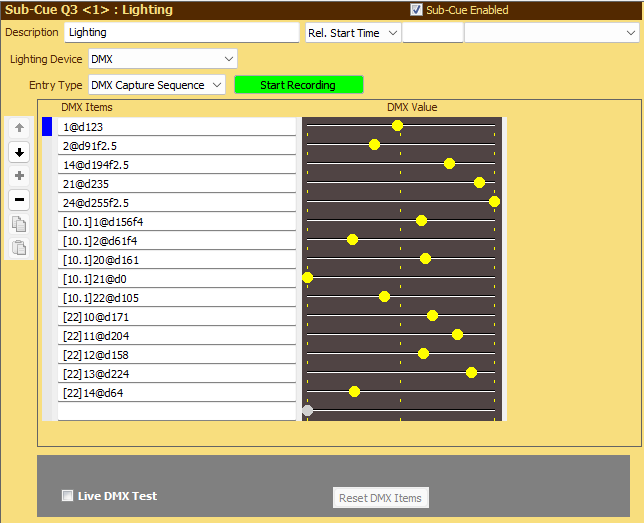
Displayed DMX Items that start with a number in square brackets, eg [10.1], are for DMX value changes that occur after the start of the capture sequence, where the number in square brackets is the time in seconds since the capture sequence was started. This is now referred to as the 'delay time'.
Entries in DMX Items are based on the format originally developed for Lighting Cues - Pre SCS 11.8 but with the delay time feature added. Items that do not have a delay time are applied immediately the Lighting Cue is subsequently played (allowing also for fades if specified). When building the LTP (Latest Takes Precedence) list of values to be sent to all 512 channels, SCS initially sets all channels to 0. This does not necessarily mean that 0 will be sent to all channels initially, because an entry like "1@d123" will cause that initial value 0 to be replaced by the value 123 before it is sent to the device. But channels like 3-13, 15-20, etc will be set to 0 as there are no specific values set for those channels at the start.
Examples are as follows:
•The item "1@d123" means that channel 1 is to be set to the DMX value 123. The "d" means that "123" is a DMX value. If the "d" were omitted, the number would have to be a percentage in the range 0-100.
•The item "2@d91f2.5" means that channel 2 is to be faded (from 0) to the DMX value 91 over 2.5 seconds.
•The item "[10.1]2@d156f4" means that after a delay time of 10.1 seconds, channel 2 is to be faded from it's current value to the DMX value 156 over 4 seconds.
•The item "[10.1]21@d0" means that after a delay time of 10.1 seconds, channel 21 is to be immediately set to 0.
|
Important information regarding the DMX Capture Sequence process: •We cannot guarantee that recorded delay times precisely match the actual delay times of the original DMX value changes. There are two main reasons for this. Firstly, the timing is dependent on when the relevant API is called by SCS and also detects the change. Secondly, each 'Change of State' packet received from the API contains the changed values for up to 40 consecutive DMX channel numbers, starting from a channel number identified in that message. So there could be multiple 'Change of State' packets received for a single lighting change. These 'Change of State' packet will be received a few milliseconds apart. •If SCS considers a sequence of value changes for a DMX channel to represent a fade, then it will create a single entry such as "2@91f2.5" instead of recording an entry for every individual 'Change of State' packet for that channel. •With DMX Capture, SCS does not try to match DMX channel numbers with fixture channels, and so does not try to identify which channels are 'fader' channels. Consequently, when a DMX Capture Lighting Cue is played, SCS does not apply the DMX Master fader setting to any channels. •It's important to remember that when a DMX Capture Lighting Cue is played, DMX values will be applied to all 512 channels in the DMX universe of that Lighting Device. |
You can edit the DMX Items if you wish. See Lighting Cues - Pre SCS 11.8 for more information, as this format and the editing process is very similar.
You can also re-capture either a snapshot or a sequence. If you click on either of these capture buttons when there are currently DMX Items displayed, you will be warned that this will action replace the existing items and you will be asked if you wish to continue.