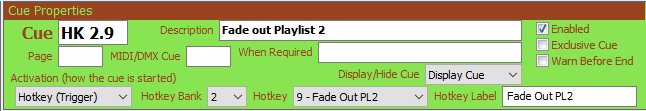
Hotkey Banks
Hotkey Banks are only available with SCS Professional Plus and higher licenses.
For most productions you will probably only need a single 'bank' of hotkeys, and for some productions you will not need any hotkeys at all. So for licenses up to and including SCS Professional just one hotkey bank is supported. This bank is labeled * (star).
SCS Professional Plus, however, supports hotkey bank * plus up to 6 other hotkey banks (labeled 1-6), and SCS Platinum supports hotkey bank * plus up to 12 other hotkey banks (labeled 1-12).
The purpose of multiple hotkey banks is to enable you to re-use hotkeys for different parts of the show. For example, hotkey A in bank 1 could activate a gunshot cue, but in bank 2 it could activate a lighting cue. Obviously you would need a good reason to need to re-use hotkeys or you (or your operator) could get very confused.
Hotkey bank * (star) is for hotkeys that are common to all banks. When a hotkey bank in the range 1-12 is selected then the hotkeys available will be those in the selected bank plus those in bank *. For example, if you have a lighting blackout hotkey that you want always available then you should include that in bank *. SCS ensures uniqueness of hotkeys between banks * and all other banks. For example, if you use hotkey A in bank 1 then you cannot use hotkey A in bank *, and vice versa. Bank * is also referred to as bank 0 (zero).
Here is an example showing the assignment of hotkey 9 in bank 2:
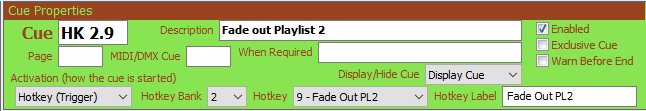
When a hotkey bank in the range 1-12 is selected, the Hotkey Panel in the main window will have the selected hotkey bank displayed at the top of the list, eg Bank 2, and the list will then show hotkeys in the selected bank plus the hotkeys in bank *. (No distinction or separation is made in the panel to indicate if a hotkey belongs to the selected bank or to bank *.)
Selecting a Hotkey Bank
Selecting a hotkey bank is achieved using a 'Select Hotkey Bank' menu item under the Navigate button in the Main Window Toolbar. To cancel the selection of the current hotkey bank (ie without selecting another hotkey bank), select 'Hotkey Bank * (Common)'.
Selecting a hotkey bank can also be achieved using a Keyboard Shortcut. The default keyboard shortcuts for selecting hotkey banks are Ctrl/Shift/F1 (for bank 1) up to Ctrl/Shift/F12 (for bank 12). Note that there is no keyboard shortcut to deselect a hotkey bank, ie no keyboard shortcut to select bank *. Also, Ctrl/Shift/F10 should not be used as this is a Windows shortcut so SCS never receives this command.
You can also create a cue to select a hotkey bank. This can be done using the Call Cue cue type.
You can also select a hotkey bank via MIDI if you have a MIDI Cue Control Device assigned. In MIDI messages, bank * (star) is identified as bank 0 (zero). Any available hotkey bank can be selected, including bank 0 (to deselect any other selected bank). Here's an example of setting up a Cue Control device to accept Hotkey Bank changes via MIDI:
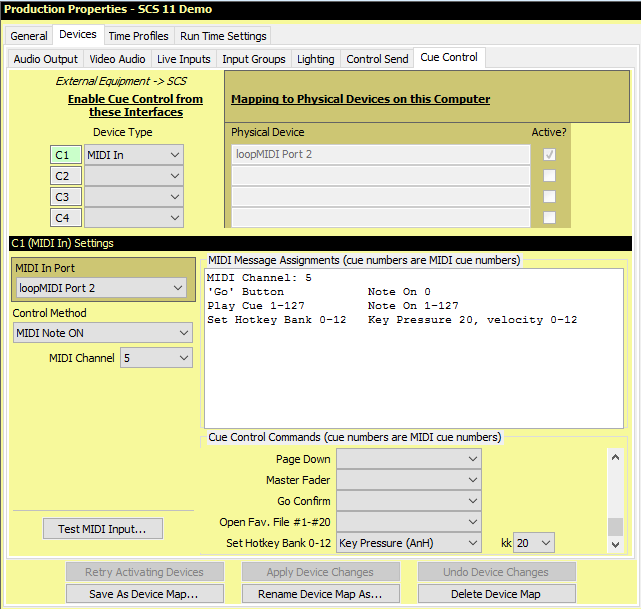
In this example, an incoming MIDI Key Pressure message on channel 5 for key 20 with velocity 0 will select hotkey bank 0 (ie bank *). Velocity 1 will select hotkey bank 1, and so on.